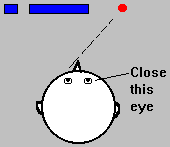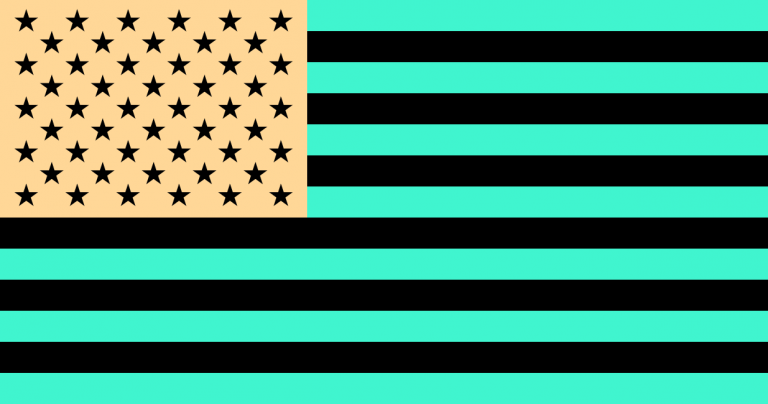Stage 1: Light enters the front parts of the eye
Reflecting off objects in the world around us, rays of bright light continuously enter our eyes. Passing through the sclera (the white outer layer of the eyeball) and cornea (the transparent outermost layer, which covers each part of the eye), these rays are then transmitted into visuals that we can see.
These light waves are first refracted (bent) in such a way by the cornea upon passing through the round hole within the pupil (a black hole in the centre of the eye). Opening and closing like a camera shutter, the iris (a coloured, ring-shaped membrane behind the cornea) enlargers or decreases the size of the pupil to adjust the amount of light that passes through.
Stage 2: The lens adjusts focus
Continuing through the crystalline lens (a flexible and transparent structure positioned in the anterior portion of the eye), which acts like a camera lens, the light rays are refracted further and focused on the retina. This thin layer of tissue is like that of a film in a camera, and lines the back of the eye on the inside, near the optic nerve (a cable of fibre nerves that carry impulses from the retina to the brain).
Supplied with blood from a network of blood vessels and made up of millions of light-sensing nerve cells, your retina initially receives the light rays, after they have passed through the vitreous humour (a dense jelly-like substance that fills the globe of the eye) the wrong way round. These distinctively-shaped photoreceptor nerve cells forming a part of the retina are known as cones and rods.
Stage 3: Your brain correctly interprets the image
The cone cells are set in the centre of the retina, within the macula lutea or fovea - a section of the retina that's responsible for your central vision or visual acuity. Appearing as a yellow oval spot at the back of the eye, this area perceives high-resolution colours and fine details.
Found outside the macula and extending to the outer edge of the retina, the rod cells facilitate peripheral (side) vision. In low lighting conditions or at night, the rods help you to detect motion. Working together, the two different types of cells convert the light rays into electrical signals that pass through the optic nerve, which finally sends these electrical impulses to the brain, producing the image the correct way up.
People with vision problems, such as myopia (nearsightedness), hyperopia (farsightedness) or astigmatism, experience these refractive errors as a result of the image being incorrectly focused on the retina.